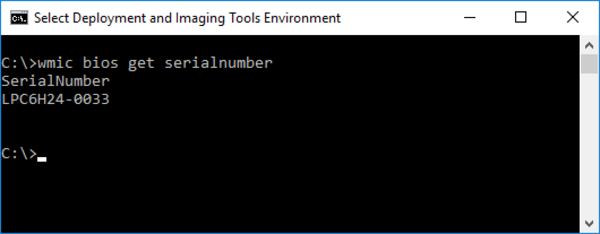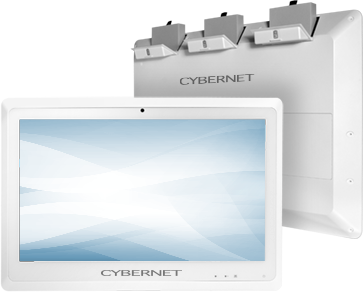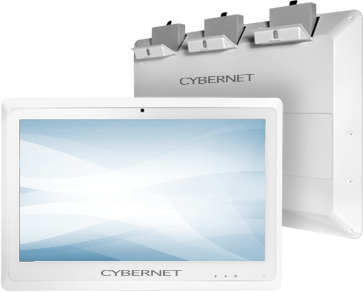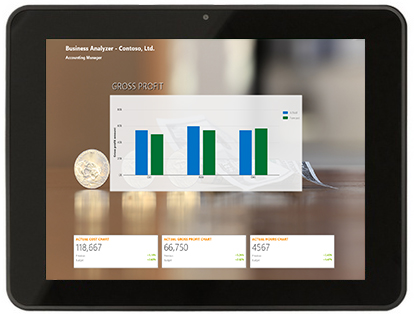Knowledge Base
How to Extract a S/N from the SMBIOS Information
April 20, 2017
Tags:
There are a few situations where you need the serial number of a unit, such as creating a support request, but you are connected remotely or the serial number has been scratched off. Cybernet uploads the serial number of the unit to the SMBIOS of all of our models, except the T10 tablets. This information can be extracted using a Windows Management Instrumentation Command-Line, otherwise known as WMIC.The use this command you will need to open an elevated (Administrator) command prompt.
Windows 7: Click Start > All Programs > Accessories. Right click Command Prompt and select "Run as Administrator"
Windows 8.1 & 10: Right click Start and select "Command Prompt (Admin)"
Once the elevated command prompt opens, enter the command below and hit Enter.
wmic bios get serialnumber
You should receive an output like the one in the screen shot below.