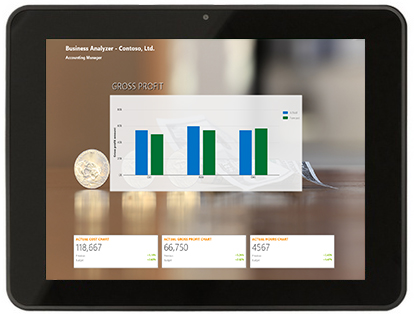Knowledge Base
I Put My Tablet in Storage and the Battery was Drained when I Pulled it Out of Storage
January 12, 2017
This issue is due to the way Windows "Shutdown" works. This article discusses the Windows feature called Hybrid Sleep (Windows 7) FastBoot (Windows 8/8.1) and FastStartup (Windows 10). These technologies are designed to allow a computer to boot into Windows quicker than it normally would. This article does not go into the fine details of how these features work. Microsoft has information online that goes into greater detail. This article is related to how the feature affects storage of Cybernet Tablets and other Cybernet products with internal batteries.In order to boot your computer faster, Windows does not completely power off. Instead when Windows is Shutdown, it stores some files and settings in a cache on the hard drive and some files and settings are stored in memory. To keep the information in memory live, a small trickle charge keeps this information from being lost. This small trickle charge would not affect a standard desktop PC, as they are typically connected to power 24/7. Putting a tablet into storage, not connected to power means this trickle charge comes from the battery. Over time this trickle charge will drain the battery down to 0%. This can damage the battery and reduce it's lifespan.
To power a Tablet all the way completely off, so that the battery is not at risk of draining to zero, you must use the Restart from the Start button, rather than Shutdown. Restart is typically used to reset the computer, meaning no data or files are stored in memory.
Press Start > Restart
Wait until Windows completely finishes it's process and the display goes blank, then press and hold the power button for ten seconds. This guarantees Windows has completely unloaded and will not be corrupted. This will cause a hard shutdown. In this state, Windows is not trying to keep any information alive, so there is no trickle charge applied. This allows the unit to be stored with the battery draining, but you will still need to follow best practices for storign the unit.
For the best battery practices for the T10/T10C plus proper storage procedure for charging and discharging units that will be in storage for longer than 90 days, please see the article below.